Simulations using ADE (G)XL: Difference between revisions
Jump to navigation
Jump to search
| Line 7: | Line 7: | ||
==Simulations using ADE (G)XL== | ==Simulations using ADE (G)XL== | ||
*Create a new ADE (G)XL by going to <code> Launch--> ADE XL </code> in your schematic windows. You will have the choice to create a new view or open and existing view. Here we will just use the default as shown below. | *Create a new ADE (G)XL by going to <code> '''Launch--> ADE XL''' </code> in your schematic windows. You will have the choice to create a new view or open and existing view. Here we will just use the default as shown below. | ||
[[Image:ADE_XL.png|center|border]] | |||
*In the | |||
*Create a Test using schematic view (Schematic view can be only used for schematic simulation. It is highly recommended to create a test using config view, which can be conveniently used for both schematic and postlayout simulation). | *Create a Test using schematic view (Schematic view can be only used for schematic simulation. It is highly recommended to create a test using config view, which can be conveniently used for both schematic and postlayout simulation). | ||
Revision as of 21:58, 5 June 2013
Setups for proper usage of ADE XL for NCSU CDK
- Edit .cdsenv in the project library, add the following lines
; To run adexl properly for NCSU PDK
adexl.icrpStartup binaryName string "virtuoso -nocdsinit"
Simulations using ADE (G)XL
- Create a new ADE (G)XL by going to
Launch--> ADE XLin your schematic windows. You will have the choice to create a new view or open and existing view. Here we will just use the default as shown below.
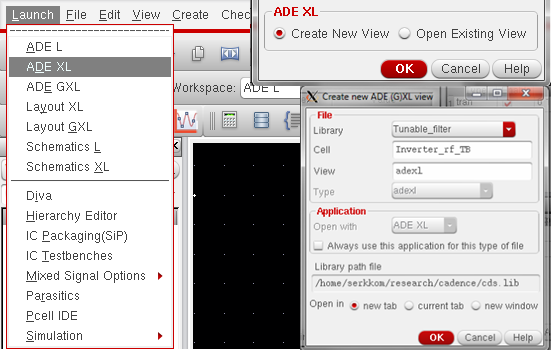
- In the
- Create a Test using schematic view (Schematic view can be only used for schematic simulation. It is highly recommended to create a test using config view, which can be conveniently used for both schematic and postlayout simulation).
Parameter sweeping
- Option 1
- Double click the parameter value
- Click the button on the right of the value
- Run simulation
- Option 2
- Setup the parameter sweep in ADE L
- Save the setup to an .il file
- Load the saved .il file into ADE (G)XL parameter setup
- Run simulation
Corner Simulations using ADE XL
- Corner Simulations using ADE XL - Corner simulations using ADE XL in Cadence
MonteCarlo Simulations using ADE XL
- MonteCarlo Simulations using ADE XL - Monte Carlo simulations using ADE XL in Cadence
Postlayout simulation
- Create a test in ADE (G)XL using schematicview
- Setup the simulation configurations (or, you can setup the simulation configurations for schematic view in ADE L and save the state. Load the saved state).
- Setup the extract view: parasitics>setup>choose the cell to setup its schematic, estimated, an extracted view
- Run the simulation
- No parasitic: schematic simulation
- Extracted: postlayout simulation