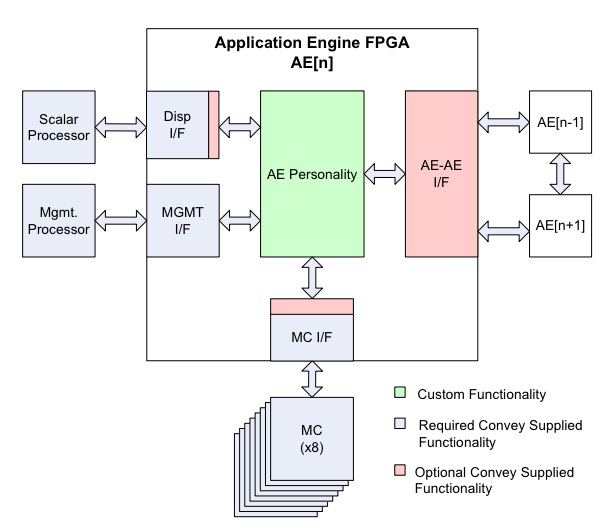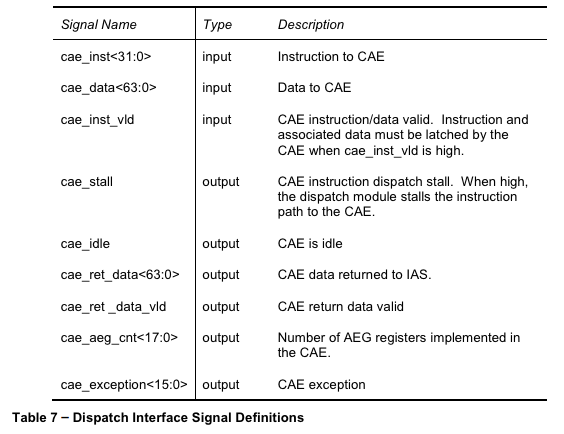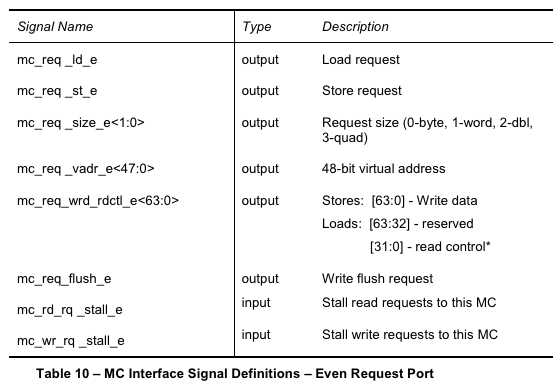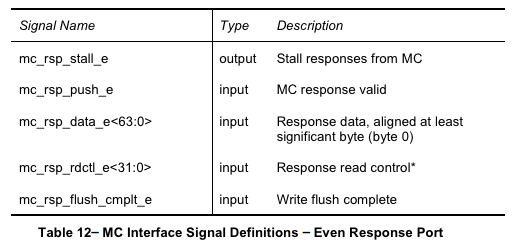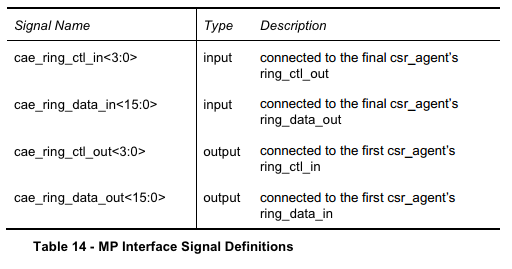The Verilog Hardware Interface for CAE: Difference between revisions
Jump to navigation
Jump to search
No edit summary |
No edit summary |
||
| (2 intermediate revisions by the same user not shown) | |||
| Line 1: | Line 1: | ||
This article describes Convey's various hardware interfaces for use with a CAE (Custom Application Enginer). This should be useful when writing VHDL and developing your own bitfiles. When looking at the sample project, these interfaces can be found in the | This article describes Convey's various hardware interfaces for use with a CAE (Custom Application Enginer). This should be useful when writing VHDL and developing your own bitfiles. When looking at the sample project, these interfaces can be found in the cae_pers.v file. | ||
[[Image:Hardward_interfaces.png]] | [[Image:Hardward_interfaces.png]] | ||
Note: Each interface is between a component and your CAE. Inputs are signals sent to your CAE. Outputs are signals your CAE sends to the interface. | |||
== Dispatch Interface == | == Dispatch Interface == | ||
| Line 18: | Line 20: | ||
== CSR Interface (Optional) == | == Management (CSR) Interface (Optional) == | ||
Simply connect the outputs and inputs together if you do not want to use any CSR agents. | Simply connect the outputs and inputs together if you do not want to use any CSR agents. | ||
Latest revision as of 17:39, 28 February 2012
This article describes Convey's various hardware interfaces for use with a CAE (Custom Application Enginer). This should be useful when writing VHDL and developing your own bitfiles. When looking at the sample project, these interfaces can be found in the cae_pers.v file.
Note: Each interface is between a component and your CAE. Inputs are signals sent to your CAE. Outputs are signals your CAE sends to the interface.
Dispatch Interface
Memory Controller Interface
There are 8 memory controllers (MC). Each memory controller has two ports (even and odd). Even ports have signal names with a suffix of _e. Odd ports have a suffix of _o.
Request Port
Response Port
Management (CSR) Interface (Optional)
Simply connect the outputs and inputs together if you do not want to use any CSR agents.
References
- Convey PDK Reference Manual (.pdf) - Sections 9.3.2 - 9.3.?